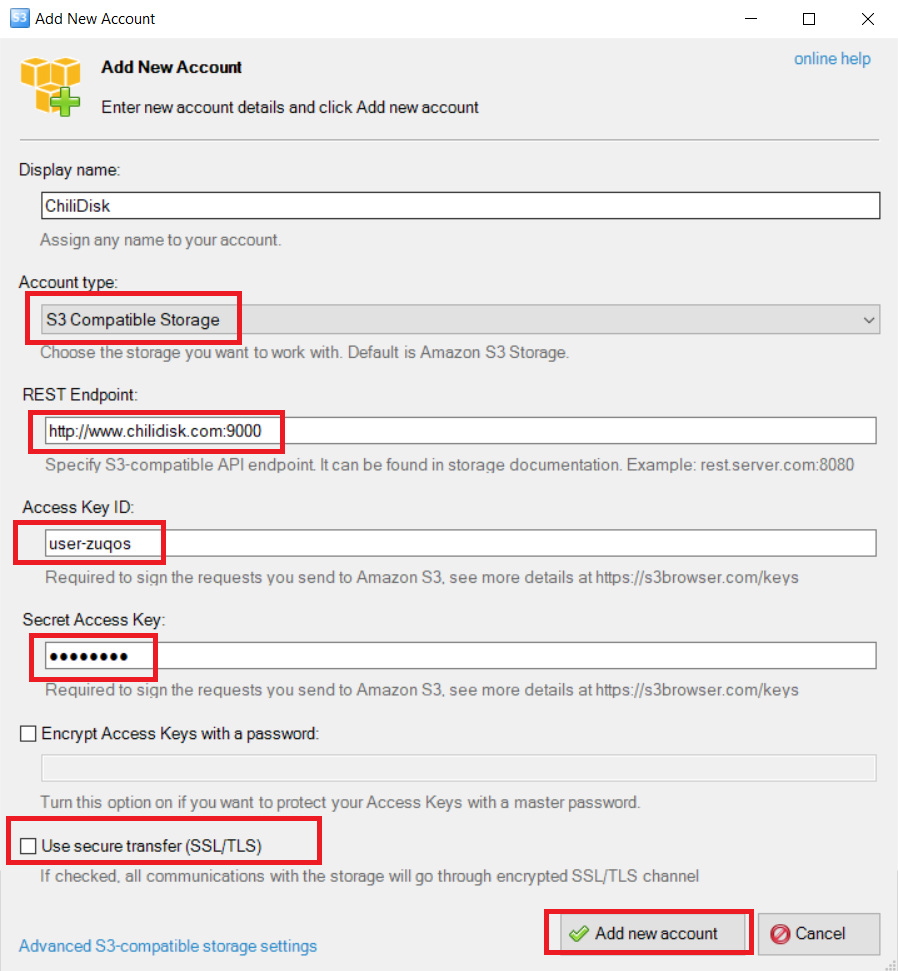Follow the instruction to use the free trial account:
- Open your email, look at email from ChiliDisk Trial. Check your junk mail if you didn’t see it.
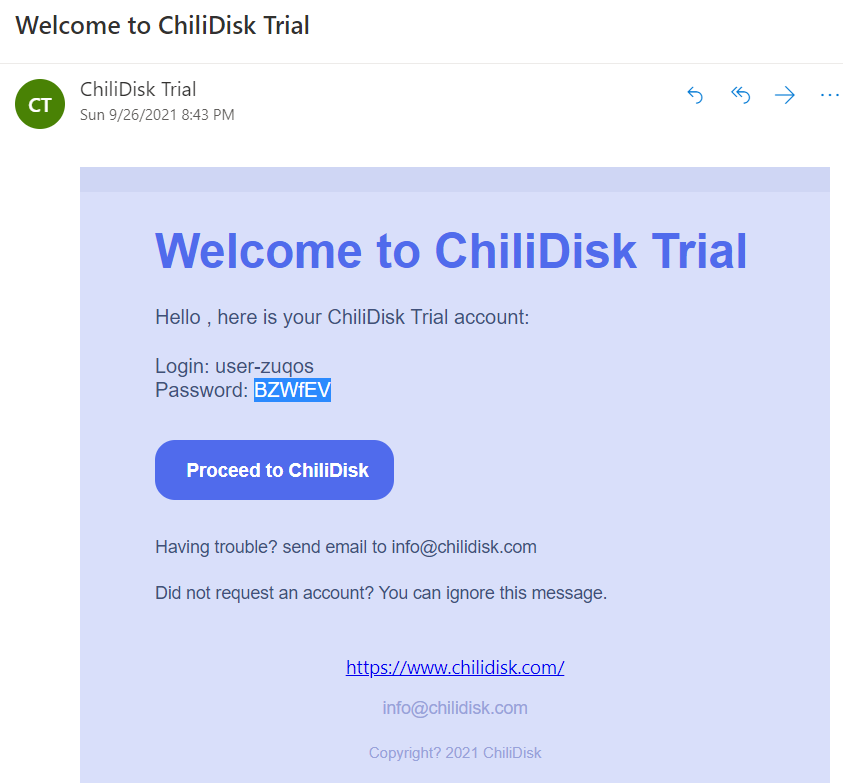
- Save your Login and Password to somewhere safe. Click Proceed to ChiliDisk, Login using userid and password.
- Once inside, your free bucket will be shown in the main screen. Click it to go inside.
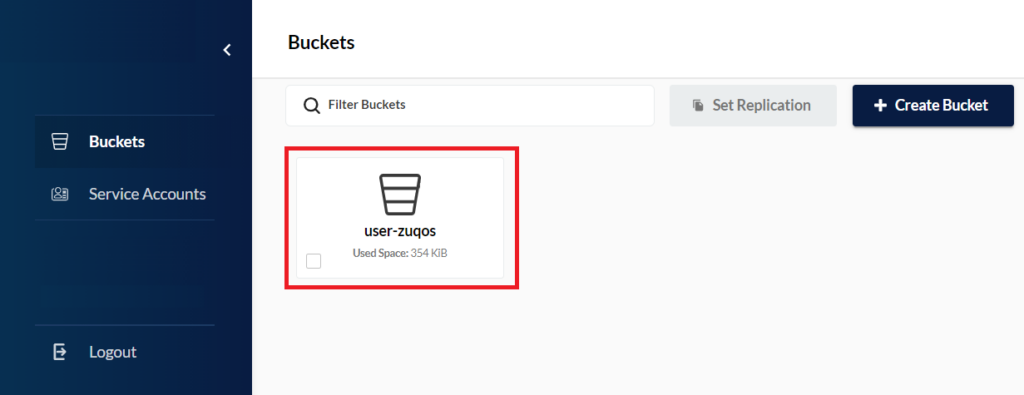
- Click Upload Icon.
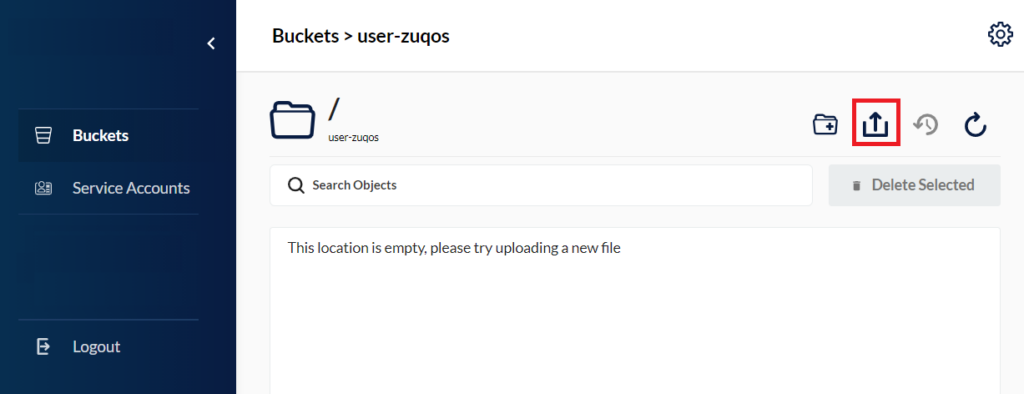
- Upload whatever file you desire. (note: there is a limit on your total size for trial account.)
- Once uploaded, your file will be listed. Click on it to share the file.
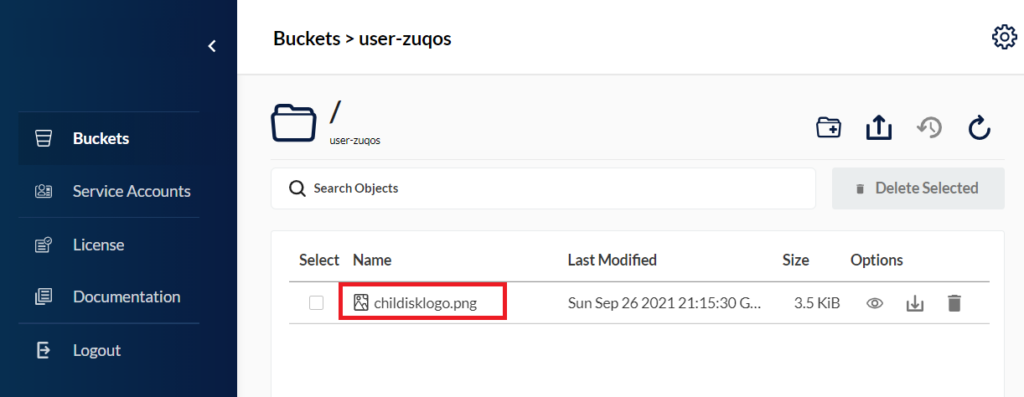
- Click on the share button.
- You can then copy the url to your object to be used anywhere.
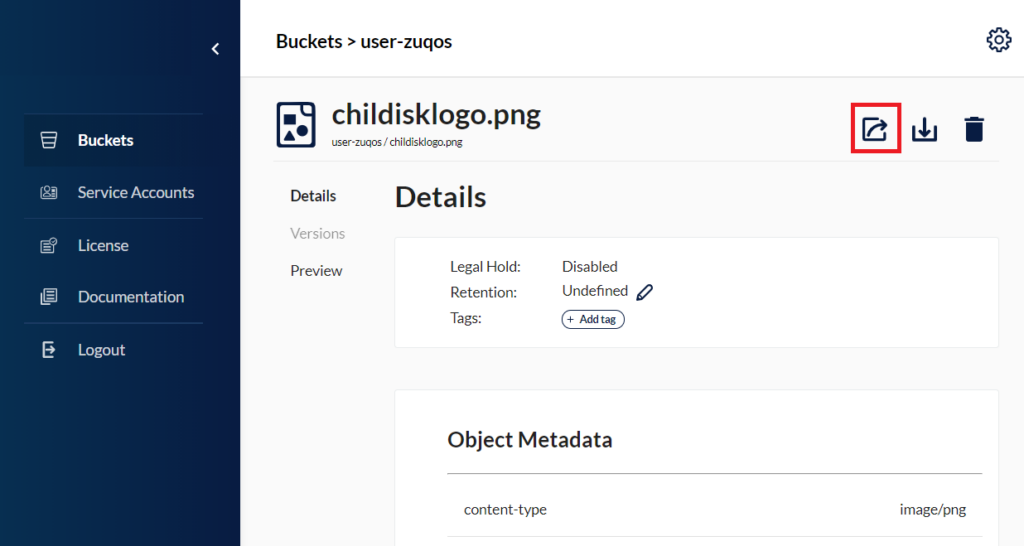
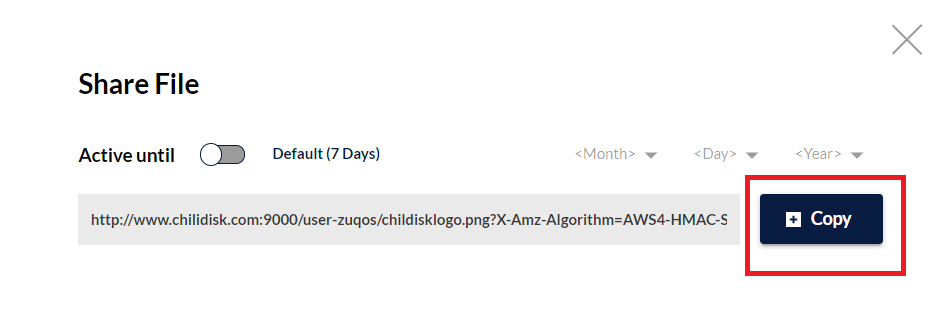
Use other S3 client
You may also use any other tool that is compatible with S3. For example, the next instruction. we will show you how to use S3 Browser to connect to your account.
- Download S3 Browser: https://s3browser.com/
- Install and create a new account.
- Choose S3 Compatible Storage as Account Type
- type http://www.chilidisk.com:9000 for the REST Endpoint
- Key in your Access ID as userid and password as the Secret Key. You may also create service account in the chilidisk console.
- Make sure you untick the “Use secure transfer” option.
- Proceed to add the new account.